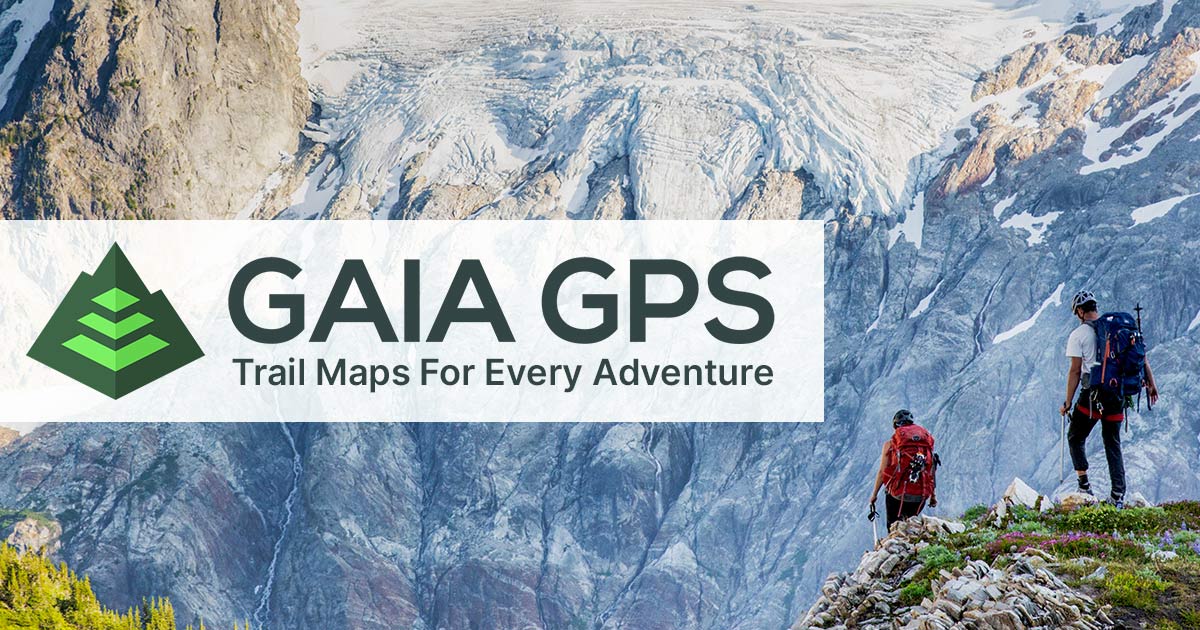Navigating the great outdoors has become more accessible and enjoyable thanks to advanced GPS applications like Gaia GPS. Particularly for iOS users, Gaia GPS stands as a robust choice for hikers, bikers, and adventurers. This guide will walk you through the nuanced steps of importing GPX and KML files into your Gaia GPS app (iOS), ensuring you're...
Importing a GPX File into the Gaia GPS App (Android)

Navigating the great outdoors has become more accessible and enjoyable thanks to advanced GPS applications like Gaia GPS. Particularly for Android users, Gaia GPS stands as a robust choice for hikers, bikers, and adventurers. This guide will walk you through the nuanced steps of importing GPX and KML files into your Gaia GPS app (Android), ensuring you're equipped for your next journey into the wild.
Click here for instructions on importing to Gaia GPS for iOS.
Click here for instructions on importing to Gaia GPS for website.
Direct Import within the Gaia GPS App (Android)
Accessing Your Adventure, Simplified
In the realm of digital navigation, ease and efficiency are paramount. Gaia GPS understands this, offering a straightforward method to import your routes directly within the app. This process involves a few simple steps:
- Start by tapping the 'Saved' icon at the bottom of the Gaia GPS app.
- Next, click the three dots in the upper right-hand corner and select 'Import File'.
- Navigate to the file location on your device and tap the desired file.
- A confirmation message, "Successfully Imported File," signals that your route is ready in the saved folders.
Importing From Email: Connecting Routes Made Easy
Email has become an indispensable tool in our digital arsenal, and Gaia GPS leverages this for easy route imports. Here's how to do it:
- Email a GPX or KML file to yourself.
- On your Android device, open the email and download the attached file.
- Use the 'My Files' app to locate the file, and then open it with Gaia GPS.
- Your imported files will be available in the 'Folders' section of the Saved menu.
Importing From Dropbox: Cloud Convenience
Dropbox, a popular cloud storage service, integrates smoothly with Gaia GPS, offering another convenient way to import your files:
- First, add your GPX or KML file to Dropbox.
- Ensure the Dropbox app is installed on your Android device.
- Locate and select the file in the Dropbox app.
- Choose to open the file with Gaia GPS.
- A "Successfully Imported Track(s)" message confirms the completion of the import process.
- Access your files in the saved folders.
Google Drive Integration: Streamlining Your Journey
Google Drive, another widely-used cloud service, also supports file import into Gaia GPS:
- Upload your file to Google Drive.
- Install the Google Drive app on your device.
- Select the file from within the app.
- Opt to open the file with Gaia GPS.
- A confirmation message, "Successfully Imported Track(s)," will appear.
- The file will then be available in your saved folders.
Best Practices for Importing GPX Files into Android Apps
Seamless Transfer and Navigation
Transferring GPX files to your smartphone is a fundamental step in using navigation apps effectively. Here are some best practices:
- Emailing the GPX file to your smartphone is straightforward. Just attach the file to an email and send it to an inbox accessible on your device.
- Using cloud storage like OneDrive, Dropbox, or Google Drive is also efficient. Upload the GPX file to your chosen cloud, and you can either open it directly on your smartphone or download it for use with a file manager.
- Cable transfer is a more traditional method, where you connect your smartphone to a computer and directly copy the file over.
Exploring Alternative Android Apps for GPX Files
While Gaia GPS is a fantastic option, it's helpful to know how other apps handle GPX files:
Import GPX and KML files into the Gaia GPS Android app
In conclusion, importing GPX and KML files into the Gaia GPS Android app is a versatile and user-friendly process. Whether through direct app import, email, Dropbox, Google Drive, or alternative applications, users have multiple methods at their disposal. This guide not only simplifies the import process but also highlights the various tools available to outdoor enthusiasts for a seamless and well-prepared adventure.
Embark on your next adventure with confidence by checking out our offline GPS maps. These maps ensure you stay on track even in the most remote locations. For more insightful content and resources on outdoor navigation and adventure planning, be sure to explore more on our site.
APP
Click here for Android device.
Additional Resources:
- Gaia GPS Official Website: Explore detailed guides and tutorials
- My Trail Maps: A Comprehensive Review of the Gaia GPS App for Off-roading and Adventure
Introduction to Gaia GPS and GPS Data Import
Navigating the great outdoors has become more accessible and enjoyable thanks to advanced GPS applications like Gaia GPS. Particularly for Android users, Gaia GPS stands as a robust choice for hikers, bikers, and adventurers. This guide will walk you through the nuanced steps of importing GPX and KML files into your Gaia GPS app (Android), ensuring...
Enhancing Your Off-Road Adventures with onX Offroad
Embarking on offroad adventures can be an exhilarating experience, but it can also be a challenge without the right tools. Gaia GPS is the ultimate solution for offroad park navigation, providing an easy-to-use platform that helps you navigate through the twists and turns of the wilderness. Whether you are a seasoned outdoor enthusiast or new to...
If you're an outdoor enthusiast, you know that navigating the wilderness can be tricky, especially when you're off the beaten path. That's where Backcountry Navigator PRO comes in - the ultimate tool for off-the-grid navigation.
Exploring the World of Polaris Ride Command: A Game-Changer in Off-Road Navigation and Connectivity
In the realm of off-road adventures, the Polaris Ride Command system stands out as a revolutionary tool, transforming the way riders plan, navigate, and experience their journeys. This innovative technology, a brainchild of Polaris Industries, offers a comprehensive suite of features designed to enhance the off-roading experience for adventurers...
The onX Offroad app, a specialized tool for off-roading enthusiasts, offers a comprehensive and user-friendly experience for discovering and navigating trails suitable for various types of off-road vehicles such as 4x4s, UTVs, dirt bikes, and snowmobiles. It boasts a substantial database of trails, providing over 400,000 miles of motorized routes...